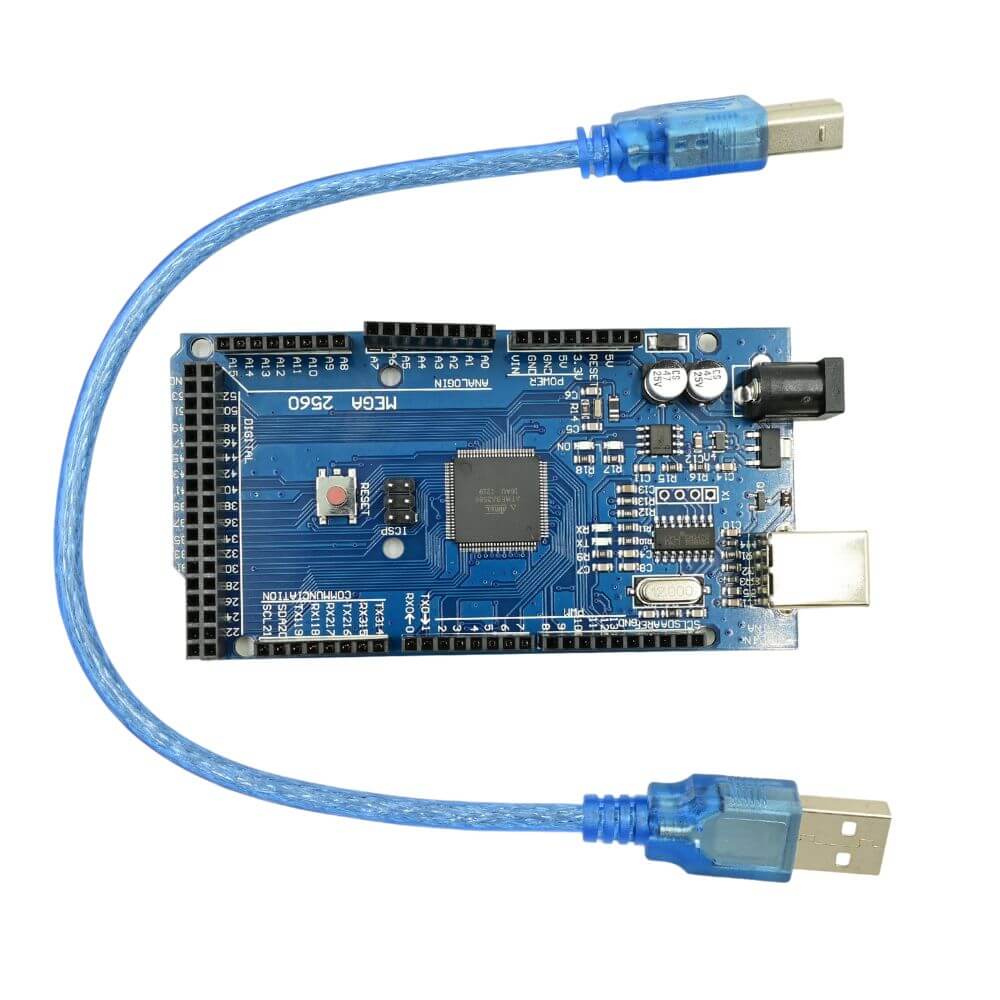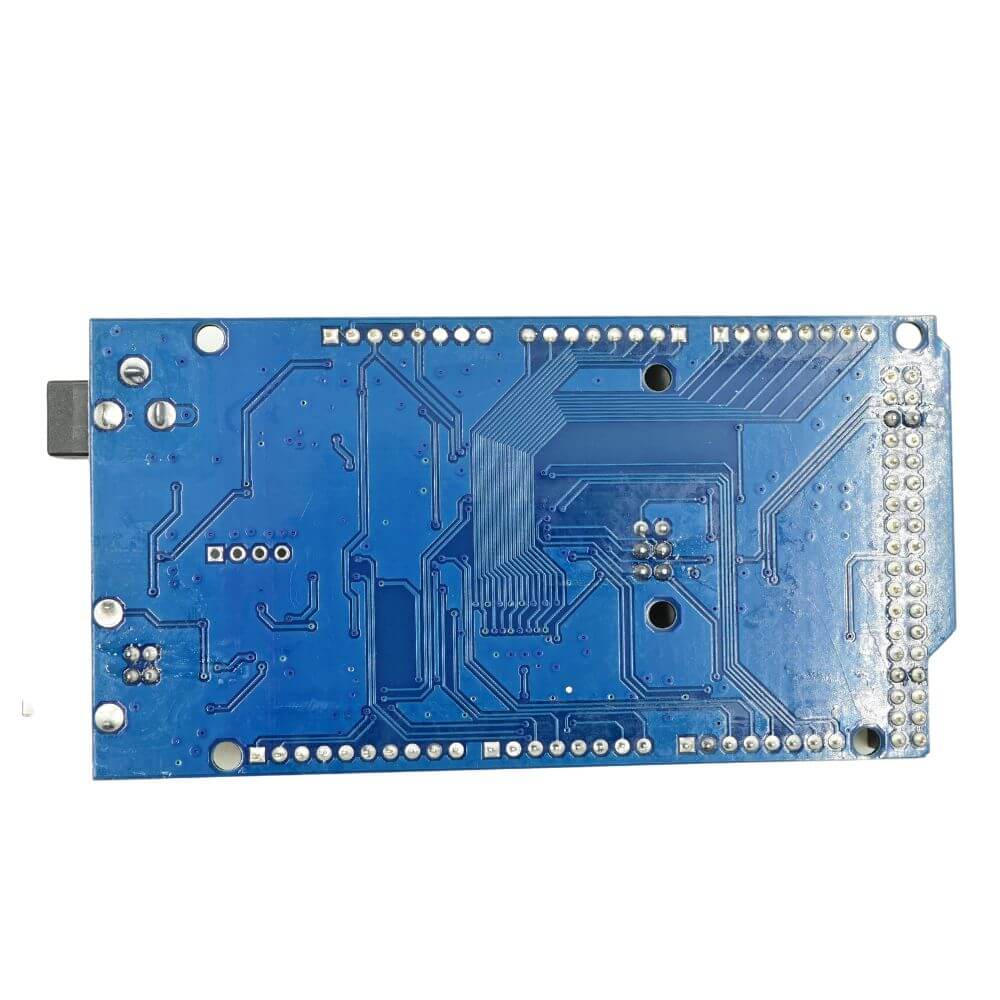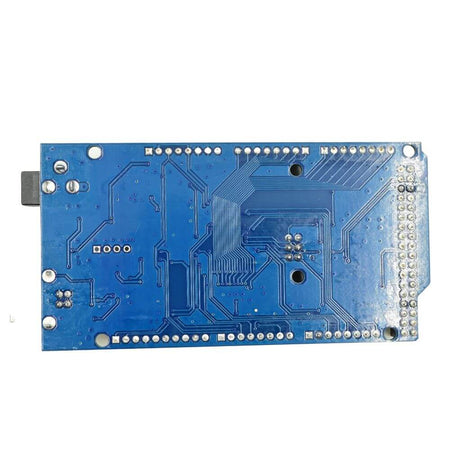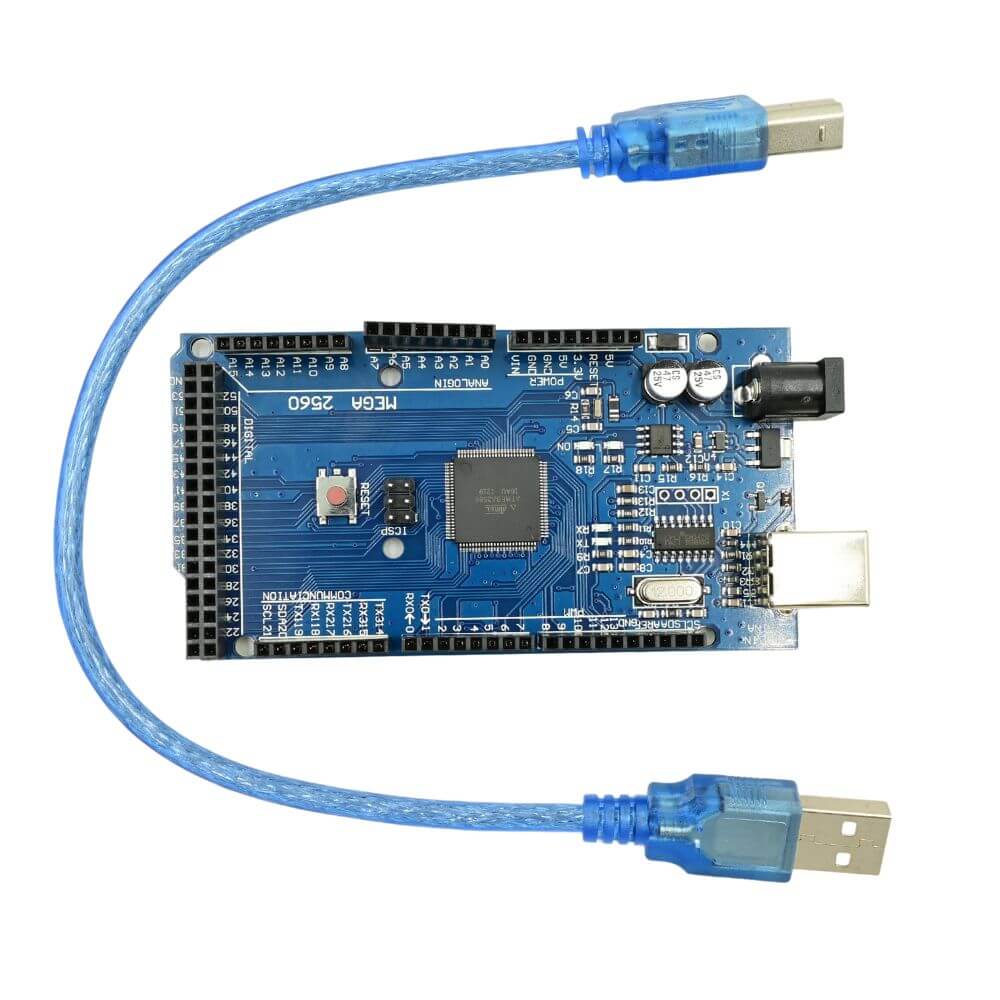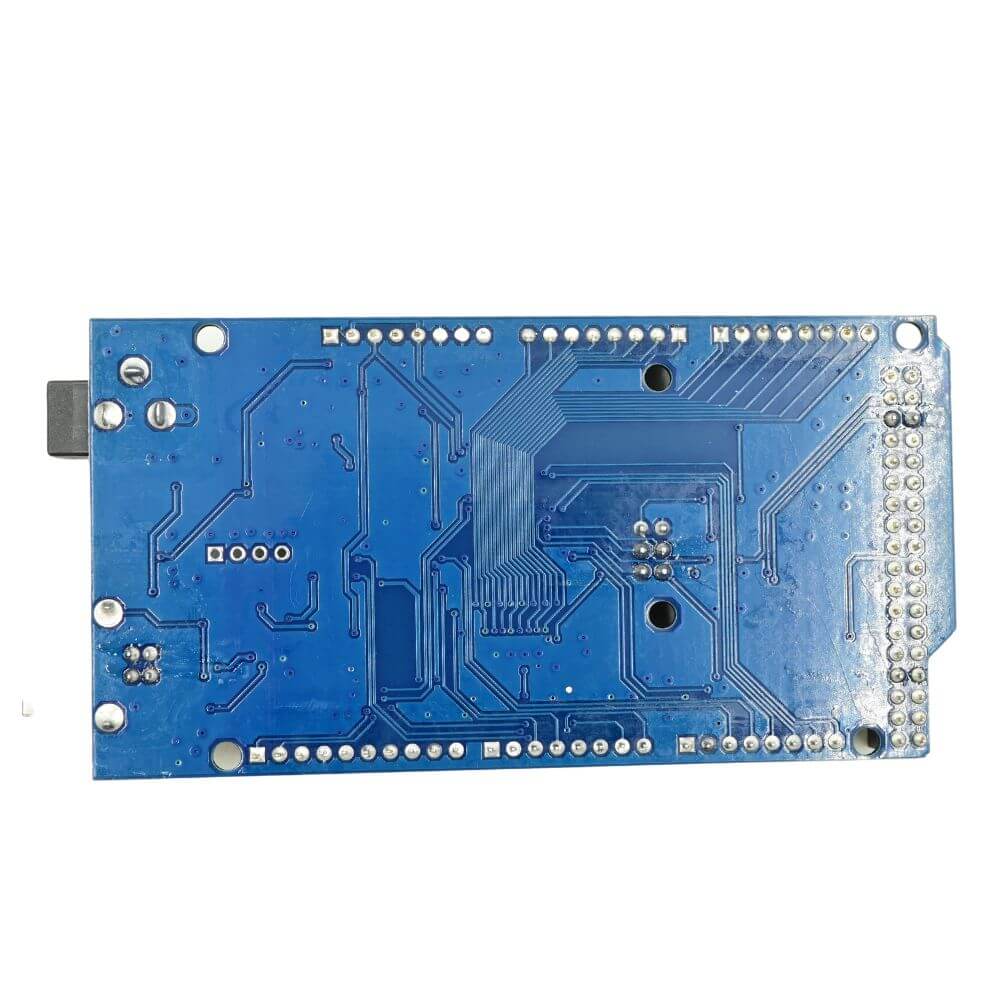Arduino Mega 2560
Share on social media:
The Arduino Mega 2560 is a microcontroller board based on the ATmega2560. It has 54 digital input/output pins (of which 15 can be used as PWM outputs), 16 analog inputs, 4 UARTs (hardware serial ports), a 16 MHz crystal oscillator, a USB connection, a power jack, an ICSP header, and a reset button. It contains everything needed to support the microcontroller; simply connect it to a computer with a USB cable or power it with a AC-to-DC adapter or battery to get started.
The Arduino Mega 2560 controller boards requires the RAMPS 1.4 board to control a 3D printer. These two boards together with the stepper drivers forms the controller of the 3D pritner and all the motors, heaters, sensors and switches connects to it.
The Arduino Mega 2560 board is sold without firmware and can very easily be loaded onto the board by following these steps:
- Download the Arduino Development Environment from http://arduino.cc/en/Main/Software
- Install the Arduino Development Environment software
- Download the firmware you want to upload. We use Marlin on our printers which can be downloaded from: https://github.com/ErikZalm/Marlin
- Open the firmware in the Arduino Development Environment software.
- Connect your Arduino Mega 2560 controller to your PC via USB cable.
- Ensure your Board and Serial port is on the correct setting. You will find this under the tools tab of the Arduino Development Environment software.
- Click the Upload button on the control bar on top. View the comments at the bottom of the window for any errors and when the upload is finished.
To make changes to the firmware is just as simple. Simply make the changes, save and then upload.